Question:
Solution:
Login to app server mentioned in question
ssh steve@stapp02
Then install nginx
yum install epel-release
yum install nginx
yum install nginx
Now change the servername in nginx conf file
Then edit the config file to add server, certificates and key path for ssl . uncomment config by deleting #
Then copy the certificates and key
Then restart and check status of nginx
Create an index.html in /usr/share/nginx/html folder
Check server from jump host



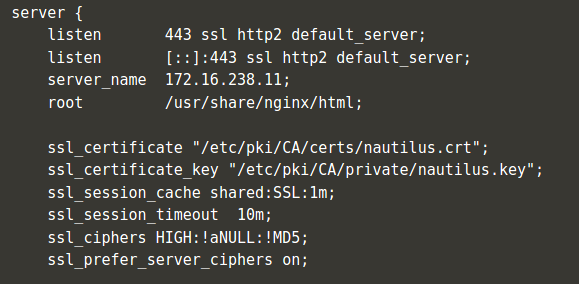



what do we uncomment in the config, it is not working for me
ReplyDeleteCan you post a video of the steps in accomplishing this task pls? I followed all the steps but the task still failed. Thank you
ReplyDeleteThis comment has been removed by the author.
ReplyDelete